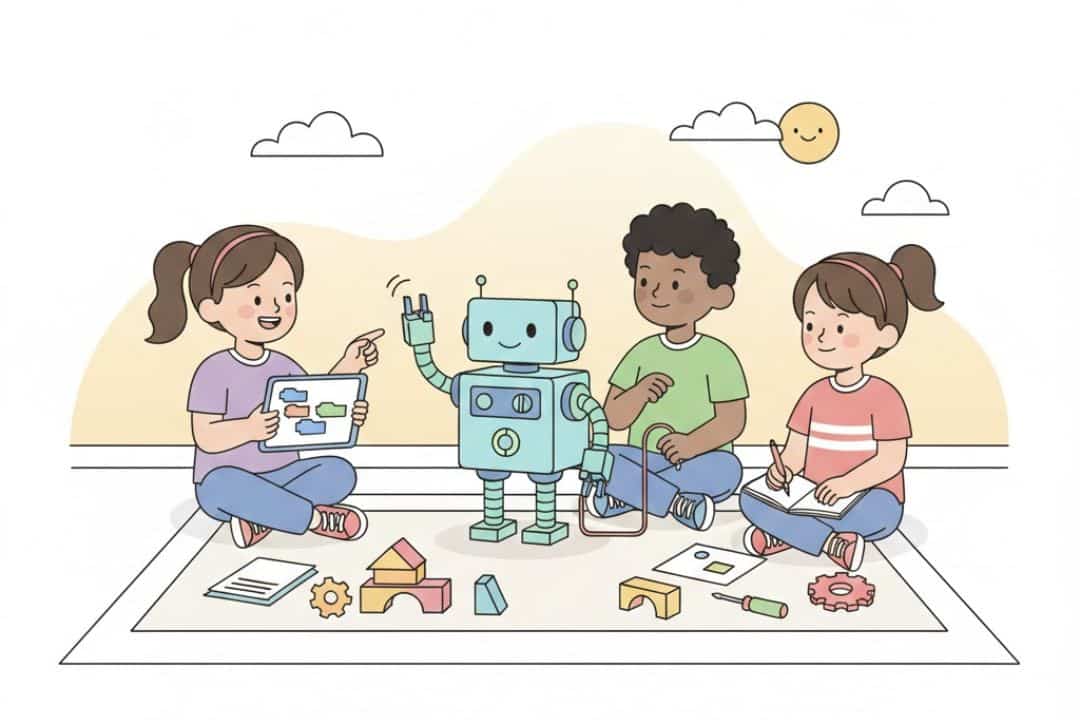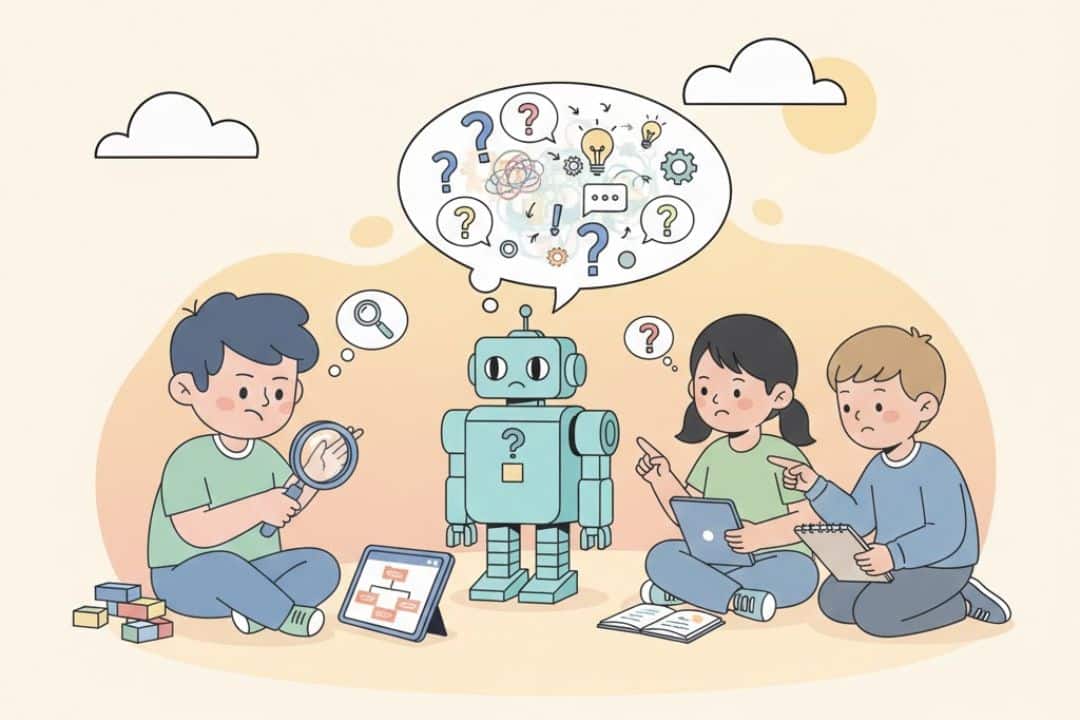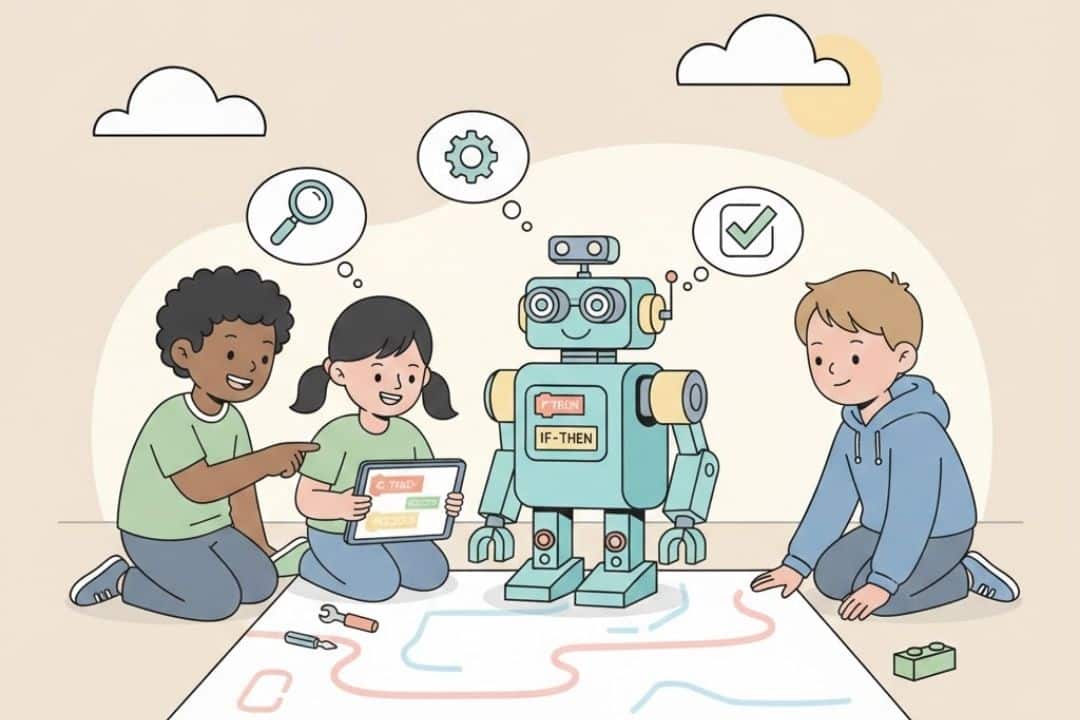Choosing the right coding class for your child can be overwhelming, especially with so many options available. Two of the most popular beginner-friendly coding platforms for young learners are Scratch and Scratch Junior. While both are designed to introduce children to programming in a fun and engaging way, they cater to different age groups and learning styles. Understanding the differences between these platforms will help you decide which one is best suited for your child.
What is Scratch Junior?
Scratch Junior is a simplified version of Scratch, specifically designed for younger children aged 4-6 years old. It provides a visual, drag-and-drop coding environment that helps children create interactive stories, animations, and simple games without needing to read or type.
Key Features of Scratch Junior:
- Block-Based Coding: Uses simple, visual coding blocks with icons instead of text, making it accessible for pre-readers.
- Touch-Friendly Interface: Designed for tablets, making it easy for young children to use.
- Creativity-Driven: Encourages storytelling and artistic expression through animated characters and backgrounds.
- No Internet Required: Once downloaded, Scratch Junior can be used offline, allowing children to learn without distractions.
What is Scratch?
Scratch is a more advanced version of Scratch Junior, designed for children aged 7-9 years old and beyond. Developed by MIT, Scratch introduces kids to foundational programming concepts using block-based coding, but with more complexity and flexibility than Scratch Junior.
Key Features of Scratch:
- More Advanced Coding Blocks: Includes a wider range of commands, such as loops, variables, and conditionals.
- Keyboard & Mouse Interaction: Best suited for desktops and laptops.
- Online Community & Sharing: Kids can share their projects, explore others’ creations, and collaborate with a global community.
- Ideal for Game & Animation Development: Enables children to create interactive games, animations, and even beginner-level artificial intelligence projects.
Which Coding Class is Right for Your Child?
The choice between Scratch and Scratch Junior depends on your child’s age, reading skills, and learning style:
- If your child is 4-6 years old and is just beginning to explore coding, Scratch Junior is the perfect starting point. It introduces the basic concepts of programming in an intuitive and playful way without requiring reading skills.
- If your child is 7-9 years old and ready for more structured programming, Scratch offers more complexity and interactive elements, helping them develop problem-solving and logical thinking skills.
- If your child has prior experience with Scratch Junior and is eager to take the next step, transitioning to Scratch can help them build on their existing knowledge and create more advanced projects.
Final Thoughts
Both Scratch and Scratch Junior provide an excellent foundation for young coders, helping them develop essential skills in problem-solving, creativity, and computational thinking. By choosing the right coding class based on your child’s age and experience level, you can set them on an exciting path toward learning and innovation.
At OhmsKids Coding, we offer specialized coding classes tailored for both Scratch Junior and Scratch learners. Whether your child is just starting out or ready to advance their skills, we have the perfect program to support their journey in coding.
Enroll today and watch your child bring their creativity to life with code!